The Best Ergonomic Solutions for Your Activity-Based Working Office
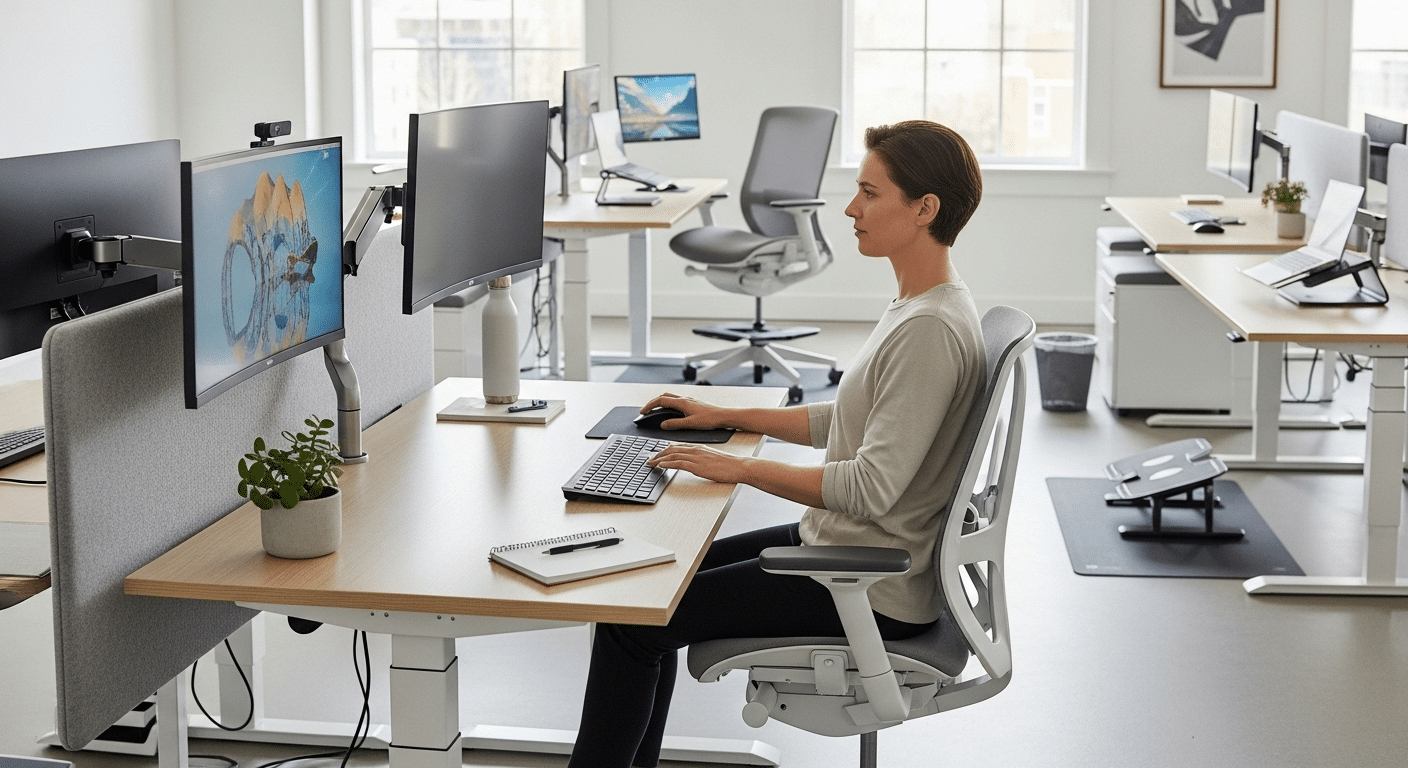
Introduction
Designing a modern workplace isn’t just about style, it’s about function, comfort, and productivity. As more businesses shift to the Activity-Based Working office model, employees gain the flexibility to choose how and where they work. But with freedom comes the challenge of ensuring every space supports health and efficiency. This is where the implementation of appropriate ergonomic solutions becomes crucial. From sit-stand desks to adjustable chairs and collaborative zones, ergonomics turns a flexible office into a high-performing one. In this guide, we’ll explore how to create an activity-based workplace that looks great and keeps your team comfortable, focused, and thriving.
What is an Activity-Based Working Office?
An activity-based working office is designed to provide different work settings for different tasks. Instead of assigning one desk to each employee, the office includes zones for collaboration, individual work, meetings, and relaxation. Employees choose where to work based on their activity.
The benefits are clear: ABW fosters flexibility, teamwork, and creativity. However, without ergonomic planning, these spaces can become uncomfortable. Frequent transitions between furniture types and shared workstations may lead to poor posture, awkward setups, and physical strain. This is where ergonomic solutions play a critical role.
Why Ergonomics Matters in ABW Offices
Ergonomics is the science of designing workplaces that fit people, not the other way around. In ABW offices, where no single workstation is permanent, ergonomics ensures that every space supports movement, posture variety, and comfort.
Proper ergonomics can:
- Reduce musculoskeletal issues such as back, neck, and shoulder pain.
- Boost productivity by minimising fatigue and distractions.
- Support overall wellbeing by encouraging posture changes and movement throughout the day.
When employees feel physically supported, they can perform at their best both individually and collaboratively.
Ergonomic Solutions for Activity-Based Working Offices
Best Solutions to Start With
The best ergonomic approach to ABW combines flexible furniture, sit-stand desks, supportive chairs, and accessories like monitor arms and laptop stands. Adjustable lighting and acoustic panels help employees feel comfortable in varied spaces, while quiet zones reduce strain from noise.
Boosting Productivity Through Ergonomics
Ergonomic furniture directly impacts productivity. Sit-stand desks encourage movement, keeping energy levels up. Supportive chairs prevent back pain, allowing employees to stay focused for longer. The result? Less absenteeism, more engagement, and higher output across the office.
Choosing the Right Chairs and Desks
In shared offices, adjustability is key. Chairs with lumbar support, adjustable seat height, and armrests ensure comfort for a wide range of users. Height-adjustable desks encourage posture changes, while lightweight modular tables support collaboration without sacrificing ergonomics.
Supporting Health and Wellbeing
An ABW office designed with ergonomics helps employees avoid repetitive strain and fatigue. Adjustable furniture and task-specific zones let workers choose postures that reduce stress on the body. The outcome is healthier, happier staff with more energy throughout the day.
Selecting Equipment for Flexible Workspaces
When choosing equipment, look for adaptability and durability. Height-adjustable desks, multi-point chairs, and monitor arms make shared workstations user-friendly. Portability also matters; lightweight, modular furniture makes it easy to reconfigure spaces as needs evolve.
Designing Collaborative Spaces Ergonomically
Collaboration zones should encourage creativity without compromising comfort. Use tables of varying heights, supportive seating, and proper lighting to accommodate different working styles. Providing standing options and cushioned seating ensures movement is part of teamwork.
Avoiding Common Mistakes
Many ABW offices fail when they overlook adjustability or rely too heavily on one type of furniture. Poor lighting, lack of sit-stand options, and skipping staff training are other common pitfalls. A truly ergonomic ABW office blends design, flexibility, and education.
Practical Tips for Implementation
- Train staff on how to adjust desks, chairs, and monitor arms.
- Encourage posture shifts by rotating between sitting, standing, and collaborative spaces.
- Balance collaboration and focus by creating quiet zones as well as team hubs.
- Audit regularly to ensure spaces remain ergonomic as teams grow and work habits change.
These small but intentional actions make ergonomic design an everyday practice, not just a one-time investment.
An activity-based working office can transform how employees collaborate, create, and focus. But to unlock its full potential, ergonomics must be at the heart of the design. From adjustable furniture to thoughtfully planned collaborative spaces, every detail matters.
By investing in ergonomic solutions, you’ll not only protect employee health but also boost productivity, engagement, and satisfaction. The result is a workplace where flexibility and comfort go hand in hand – a true foundation for future-ready work.
FAQs
- What elements make an activity-based working office truly ergonomic?
An ergonomic ABW office blends adjustable furniture, task-specific zones, and supportive accessories. Sit-stand desks, chairs with lumbar support, and monitor arms ensure comfort across users. Zoning is also essential – quiet areas for focus, collaborative hubs for teamwork, and relaxation spaces for recovery. Effective lighting, acoustic control, and flexible layouts tie it all together, making the office both adaptable and health-friendly. - How do you decide the ratio of collaborative vs quiet/focus zones in an ABW office?
The ratio depends on the nature of work and team needs. Knowledge-intensive roles may require more quiet areas, while creative or project-driven teams may need larger collaborative zones. A balanced approach is to start with 60% focus spaces and 40% collaboration areas, then adjust after observing usage patterns. Employee feedback and activity audits are key to getting it right. - Can activity-based working cause more discomfort, and how can ergonomic solutions mitigate that?
Yes, ABW can lead to discomfort if workstations lack adjustability or employees use unsuitable setups. Shared furniture may not fit everyone, and frequent moves can strain posture. Ergonomic solutions like height-adjustable desks, supportive chairs, and portable laptop stands help mitigate these risks. Training staff to adjust equipment properly and encouraging posture variety also reduces strain. - What ergonomic furniture options best support hybrid work styles in an ABW office?
Hybrid work benefits from lightweight, modular furniture that can be reconfigured quickly. Height-adjustable desks, ergonomic chairs with multi-point adjustments, and mobile tables fit both individual and team settings. Accessories such as monitor arms, docking stations, and portable laptop stands support seamless transitions between home and office work, ensuring comfort wherever work happens. - How should lighting, sound, and air quality be managed in ABW offices for better ergonomic outcomes?
Ergonomics goes beyond furniture. Natural light reduces eye strain, while adjustable task lighting supports different activities. Acoustic panels, sound-absorbing materials, and quiet zones minimise distractions. Good air circulation and adjustable temperature controls improve comfort and concentration. Together, these environmental factors create healthier, more supportive ABW spaces that boost wellbeing and performance.


